Syllable features
| < PREVIOUS: Feature statistics across intervals | > NEXT: Saving Animal Information |
|
|
|
|
In the previous section we showed how to obtain simple statistics (mean, var, etc) from any arbitrary interval of vocal sounds, e.g., to compare features of introductory notes segment versus the features of song motifs of the same vocalization bout. A specific case of such intervals is the syllable or call, defined as a continuous sound. Because sound analysis at the syllable level is among the most powerful and frequently used approaches, SAP2011 provides several levels of automation, starting from automatic segmentation, and ending with feature batch that is used to compute syllable features over huge quantity of syllables (millions) fully automatically. However, using automated methods is dangerous and might introduce horrible artifacts. To help you avoiding it, SAP2011 uses graphical displays and other visual validations. We strongly recommend that you start extracting syllable features manually in Explore & Score, and once you are confident about the segmentation and feature calculation approach, consider the batch. The first step is, of course, the segmentation: please go over the different approach in the segmentation section of this manual, and confirm by visual inspection that syllable units are properly segmented in your file. Then follow the procedure below in Explore & Score for several files, and only then try the batch:
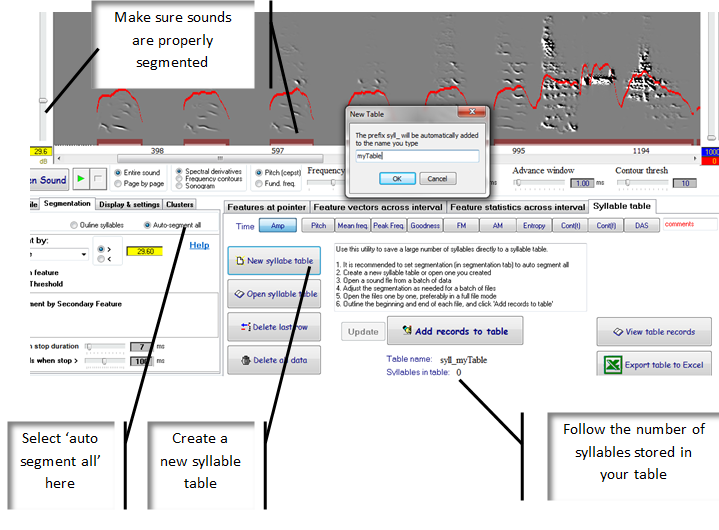 Now outline a few syllables as shown below, and then click the 'Add records to table' button. You should see the syllable count increasing. Then click 'Export to Excel', and name the file. It should open in Excel as shown below:
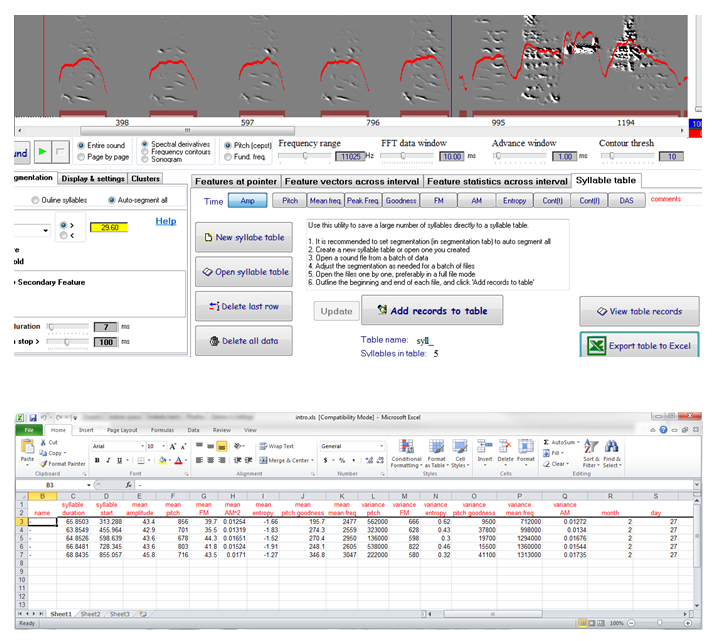 |
|
